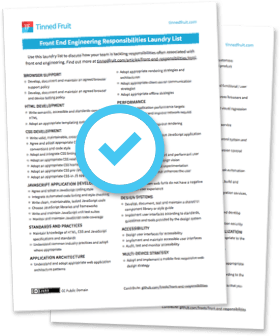Why and How to Test Your Pattern Library Part 1: Testing Strategy
It is important we document and test our pattern libraries well so that they can be used correctly and confidently by product teams. Here's a possible testing strategy that combines documentation, communication and automated cross-browser testing.
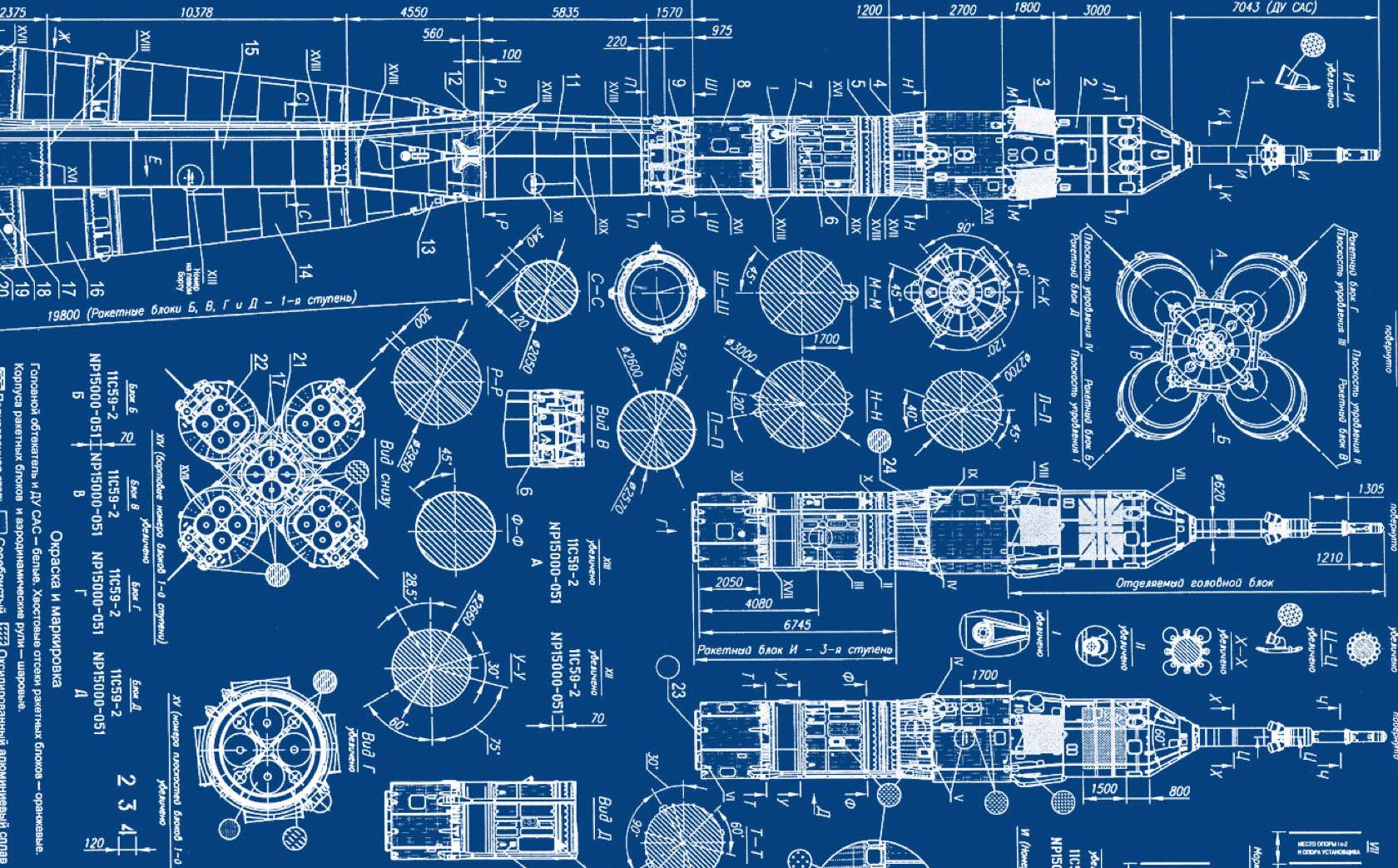
This is part one of a two-part article.
- Part 1: Testing Strategy
- Part 2: Testing a Pattern Lab Project
Why test pattern libraries?
Pattern libraries have become a popular tool to maintain a clear and consistent experience across products.
There are two key deliverables of a pattern library:
- Living documentation of elements and components, with examples, code samples and guidelines for use. This is usually a website.
- HTML, CSS and/or JavaScript libraries that users can import into consuming projects for implementation.
Any given pattern library might add to these, but that’s the bare minimum.
Terminology
In this article I use the term pattern library to mean a documented UI library with code examples and dependencies that can be used directly in web products.
This distinguishes it from a style guide, which is a larger set of guidelines that includes other aspects of a wider design system.
I believe that pattern library teams can use automated testing as a way to improve confidence, trust and acceptance of a design system.
I’m going to show you how it is possible to link together pattern examples, specifications and tests in the same process.
But first, we need to understand the benefits of testing practices in a pattern library development workflow.
Of course, the main reason we perform testing is to improve and ensure the quality of a product. But it is worth looking at some of the other benefits of testing specific to pattern libraries.
It is easier to test a pattern library than a website
Pattern libraries provide a useful focus for cross-browser testing. It’s much simpler and more efficient to test pattern examples than it is to test each instance of a pattern in use on lots of different websites.
Patterns must be adaptable to a variety of contexts, but maintain consistency and quality across those contexts. Design system users such as designers and developers should not be forced to create new patterns for their own special cases. And they should not have to fix cross-browser bugs when they adopt patterns in their own projects.
So it is important that we explicitly test for the adaptability of patterns during development work. The best way to do this is to test by example.
Testing demonstrates commitment to quality and trust
A design system is a product with other product teams as customers. As with any product, it is important to consider end-user objections to adoption and work hard to remove them.
Testing can enhance trust and commitment to the design system by its users – provided we demonstrate that it has actually been done.
If you can demonstrate that we have thoroughly tested a pattern library across a range of browsers and devices, our customers will love us. We just reduced their workload significantly. Popular CSS frameworks like Bootstrap owe a lot of their success to their solidity under different conditions. This has been achieved through thorough testing.
Visible demonstrations of quality also encourage users to stick to guidelines for using patterns. They know that any custom changes they make will need further testing on their part.
What’s more, if a system user knows that any suggested changes to a pattern are well tested before release, they are more likely to go through the proper process for contributing back to a pattern library.
Testing can speed up pattern library development
Healthy design systems are those that are in active use and that are improved over time. It helps to work on making the development and release process as efficient as possible.
Any system benefits from a repeated set of quality checks and steps to release and roll out changes. It is all the better if these tasks are automated as part of a continuous integration and continuous delivery process.
Having repeatable tests in place is essential for spotting regression errors. We know from experience that CSS is prone to unintended knock-on effects. This is why CSS architecture patterns and tooling have become fundamental to maintaining large-scale CSS code bases.
Design system teams can learn from agile software engineering practices here. Wouldn’t it be great to be able to have your entire system tested, bundled, versioned, documented and deployed automatically?
Current testing approaches have limitations
How are pattern libraries tested at the moment? I took to Twitter to ask this question in a highly scientific survey. Here are the results:
The sample size is small, so we can’t take much from this. But if this poll is anything to go by, automated testing is not yet popular among pattern library maintainers.
However, automated testing has become popular in back-end software engineering and front-end JavaScript application development. It’s common to see open source JavaScript projects publicly display current build status, test results, dependency status and more on their GitHub project home page, like this:
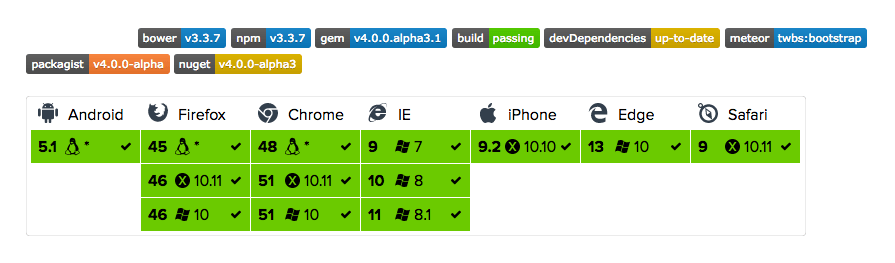
Most public pattern libraries and design systems do not show much evidence of testing, automated or otherwise. Even Bootstrap’s automated cross-browser tests only cover their JavaScript code. They don’t include any design tests.
This makes it hard to get an idea of how teams go about testing. But the lack of visible evidence is probably due to current cross-browser testing practices and tooling.
Manual testing is slow and tedious
It’s a given that most web designers and developers consider manual cross-browser testing a necessary pain in the behind.
You can improve your manual cross-browser testing practices to some extent. But ultimately it is still a tedious and labour-intensive process.
Tools can be useful to speed things up a git. For example, GhostLab allows synchronised browsing. But as tools improve it is inevitable that more teams will turn to full automated testing where they can.
On top of all this, manual testing is not self-documenting. Users have to take your word for it that you have tested thoroughly across target browsers and devices.
Visual regression testing is faster but limited
Visual regression testing (VRT) has become a popular way to test for visual differences in web page elements over time.
Tools like Wraith and PhantomCSS compare ‘before’ and ‘after’ screenshots to highlight differences between them. Some VRT tools can be used continuous integration servers to ‘fail’ a build if differences are found. But teams can also use them as a warning mechanism.
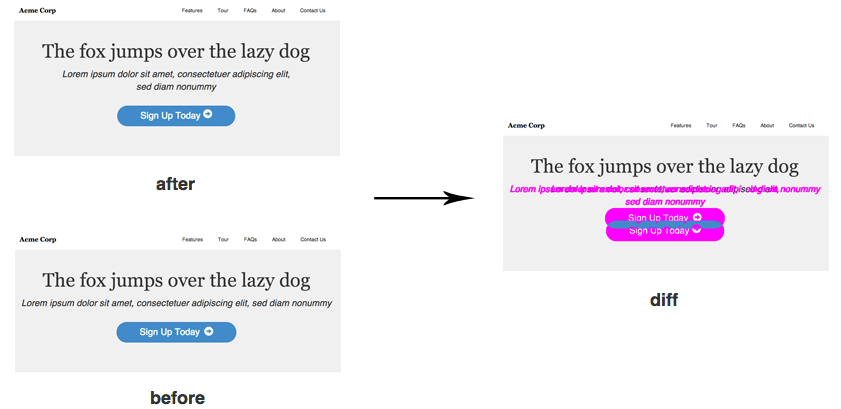
Visual regression testing has its uses, but there are also limitations:
- Keeping tests useful requires commitment from the team to review results and address problems.
- Static image comparisons don’t reflect the dynamic nature of modern responsive web design.
- Images don’t embody the intention of a design. When examining a failure, the reviewer often has to consult documentation or talk to someone else.
- Many VRT tools don’t allow tests to be run across different browsers or on mobile devices.
- Responsive designs can amplify the above problems by markedly increasing the number of tests that need to be run.
Visual regression testing highlights when something has unintentionally changed in your design system. But working out what actually changed and what the fix should be still have to be done by people.
Is there a better approach we can take?
The case for design specs
Most design systems embody some form of specification of how elements of the system should be constructed and used. These specs can determine typographic, layout or structural aspects.
Specs are present in all design systems, whether users realise it or not.
Explicit vs. implicit specs
Specs can be explicit, as in the examples below from Google’s material design documentation. Or, they can be implicit and abstracted away from users of a design system. On the web, this abstraction is achieved using CSS libraries.
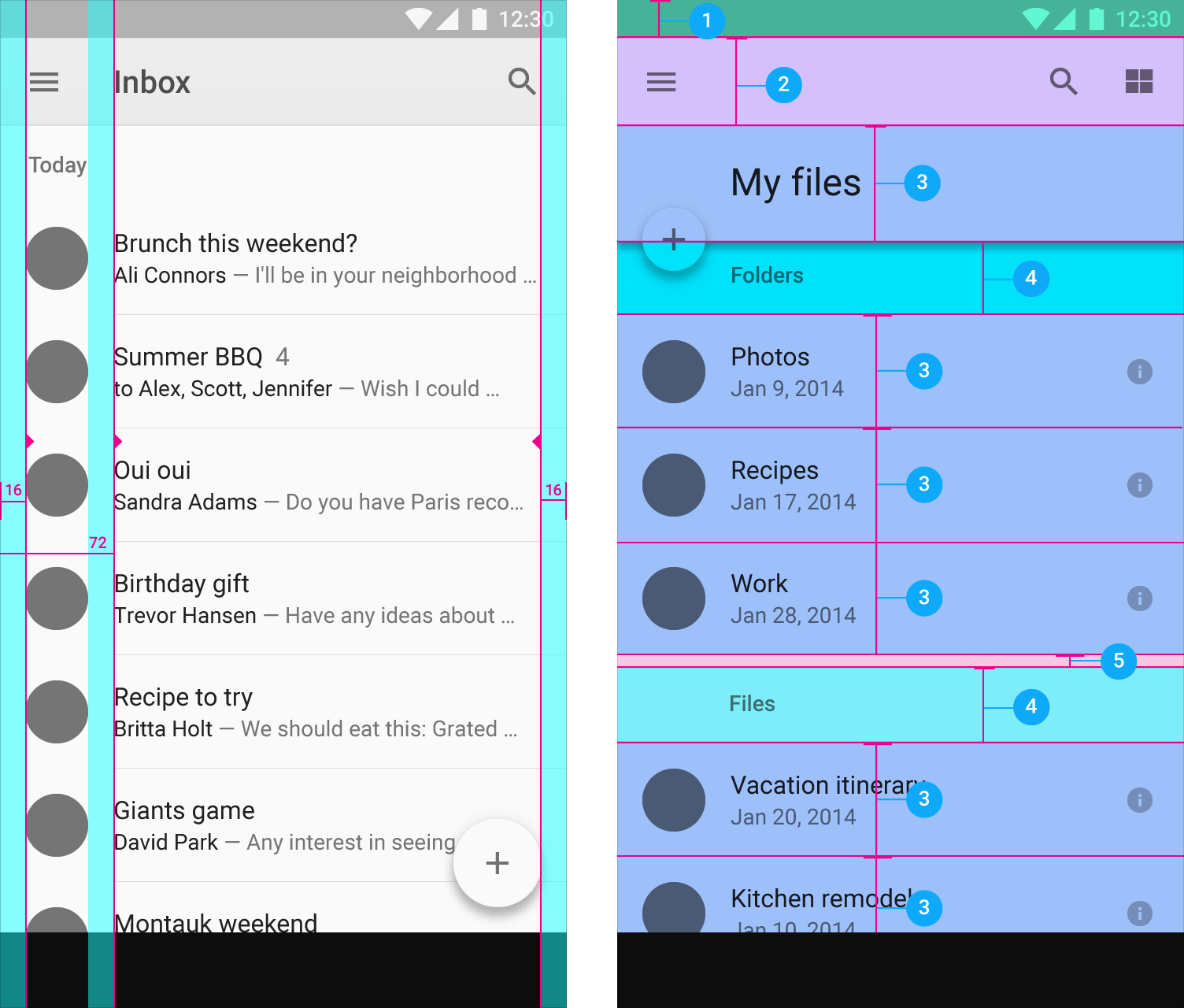
In the past, design manuals were very detailed. Practical implementations of a design system were physically disconnected from the system itself. It had to be clear exactly how to execute a conforming product. Processes to check materials were a necessary addition to manuals and training to ensure adherence.
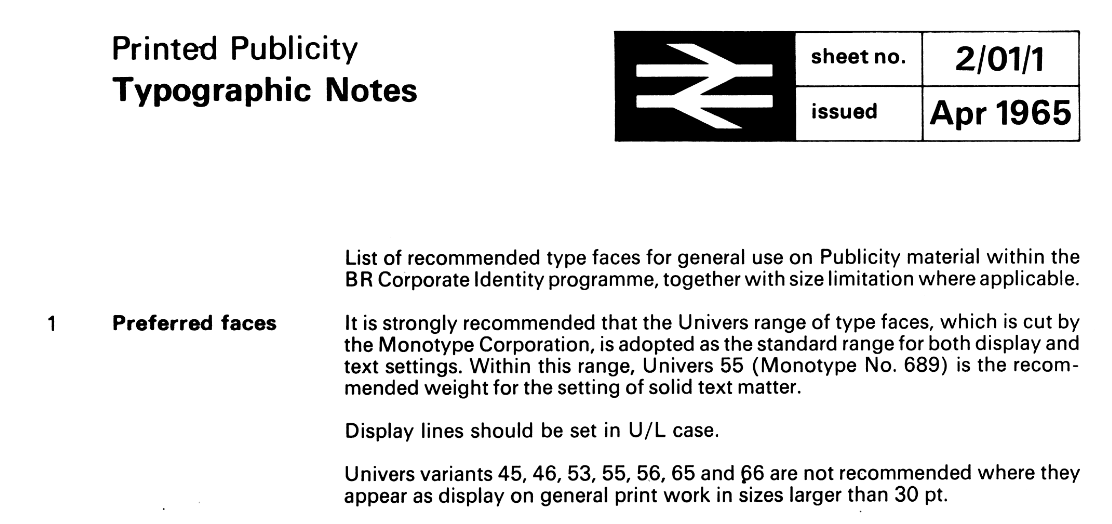
With digital products, specifications can be more implicit. Instead of detailed documentation, a design system can enforce specifications directly through the artefacts of the system. These are typically CSS and JavaScript libraries and HTML templates.
A developer using a CSS library will not apply their own padding: 16px rule, but will apply grid classes to elements to conform to the specification. In theory at least, another benefit of this is that implicit specifications can be updated with low risk and low cost, wherever they are implemented. Just by updating a CSS dependency.
Validating specs
How can pattern library maintainers verify and demonstrate that the specifications are being followed as changes are made?
Current testing approaches do not directly check adherence to specifications. Manual testers must consult specifications and check conformance by eye or by using dev tools (does anyone actually do this?)
Visual regression tests can only tell you that something changed from one version of the code to another. They do not relate back to the intention of the design system or to a particular specification.
Wouldn’t it be better if specifications joined up the process of designing, documenting and testing patterns?
Specification by example
In system design, the idea that specifications can bring together team collaboration, communication, documentation and automated testing into one process is not a new one.
In software development, behavioural-driven development (BDD) embodies this idea. BDD aims to drive out agreed criteria for system behaviour through the development of human- and machine-readable specifications.
The same spec documents are used to describe system behaviour and to run automated tests of that behaviour. The end result is living documentation based on executable examples.
The Cucumber framework is the canonical tool for working in this way.
Below is an example of a Cucumber feature document. It uses the Gherkin spec format, which is designed to be understood by humans and parseable by machines:
Feature: Serve coffee
Coffee should not be served until paid for
Coffee should not be served until the button has been pressed
If there is no coffee left then money should be refunded
Scenario: Buy last coffee
Given there are 1 coffees left in the machine
And I have deposited 1$
When I press the coffee button
Then I should be served a coffee
Automated tests can be run against this spec because Cucumber can parse the scenario’s Given, When and Then statements into system interactions using step definitions.
The key point here is that the specification is used for system design discussions, validation and evergreen documentation.
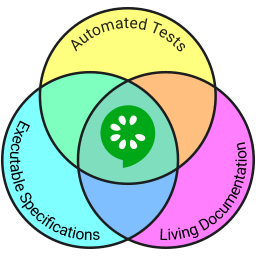
The idea of demonstrating and validating by example sounds like a good fit for pattern library development. Can we take a specification-by-example approach with pattern libraries?
Available tools
Unfortunately, there are few tools available that can fulfil these multiple roles of documentation and validation-by-example.
A few years ago now, Simone Madine created Hardy, a tool that actually uses Cucumber to create design specs and run tests. Unfortunately, the project is no longer actively maintained.
Another tool that is in active maintenance and has some maturity and a solid community around it is Galen Framework. Galen uses a custom spec format but is extremely powerful.
In the second part of this article, I’ll show you in detail how to use Galen Framework to write design specs and test a Pattern Lab project. But first, let’s see what an automated pattern library design testing workflow looks like when using Galen Framework.
How design specs are tested
1. Write a spec
Galen provides a custom human- and machine- readable spec format that is used to describe the layout and appearance of responsive designs.
Here’s a simple design spec of a hero image component (large image and headline). We’ll look at this again when we come to run tests in part 2 of this article. For now, we’re just interested the overall format.
@objects
blockHero .c-block-hero
image .c-block-hero__img
headline .c-block-hero__headline
= Main section =
@on *
blockHero:
width 100% of viewport/width
blockHero.image:
inside blockHero 0px top left right
@on small
blockHero.headline:
below blockHero.image 0px
aligned vertically left blockHero.image
@on medium, large
blockHero:
height 50% of viewport/height
blockHero.image:
inside blockHero 0px top left bottom right
blockHero.headline:
inside blockHero ~48px top, ~16px left
width 50% of blockHero/width
And here is the visual representation of that component at narrow and wide viewport dimensions:
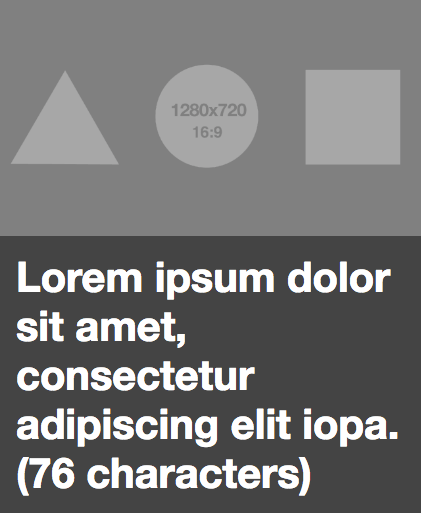
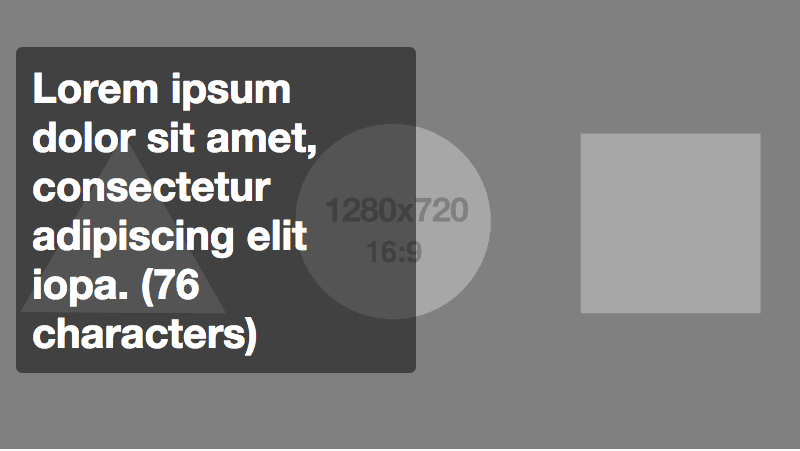
At the top of the spec file, we define named elements using CSS selectors. These can then be used throughout to refer to elements by name.
We then group element checks by viewport size so that we can make different checks at different responsive breakpoints. Named viewport sizes like small, medium and large are entirely customisable. The exact viewport dimensions are specified in a global test suite file that isn’t shown here. The * group runs checks for all viewport sizes.
Within each viewport group, we then provide the name of the element we want to check. Within each of these are the actual checks we want to carry out. Checks tend to focus on dimensions or relative position to other elements in a component. It is also possible to directly check final computed CSS properties, like text color or font size.
It should be obvious how different this approach is to visual regression testing. Galen’s checks are not really English, but they are easy enough to read and understand what is expected. This is what makes them as useful for documentation and team consensus as much as for automated tests.
2. Run tests against different browsers and devices
Galen tests are kicked off using a terminal command or task runner like Gulp or Grunt. Tests can be performed across any browsers or devices that support Selenium Webdriver. These can be on a developers PC or provided by browser testing services like Browserstack and Sauce Labs.
Below is a video of a Galen Framework test suite running on a Pattern Lab project on Firefox on my Mac.
3. Accommodate acceptable cross-browser differences
One of the continuing challenges for automated testing tools is cross-browser inconsistency. This is still a fact of life, despite excellent standardisation efforts over many years.
At some level, we must tolerate small differences in font rendering, positioning and layout. But we also want a testing system to tell us when dramatic differences appear.
This is one of the main challenges of visual regression testing. The tools often provide ways to adjust tolerance in image diff algorithms, but the values often need to be tweaked on a test-by-test basis.
Galen’s spec format provides a few different ways to build in cross-browser tolerance. You can provide approximate or range values for dimensions, or you can just be vague about dimensions altogether. It’s up to you how rigorous you want to be with your checks.
For example, you can just check that an element is somewhere below another one, or that an element is somewhere within another. This is a boon to modern web design where pixel perfection is impossible and consistency is not really a matter of exact dimensions.
4. Review the test report
Once tests are complete, Galen generates a report site. It includes:
- a summary table of test results
- a detailed breakdown of every check performed
- screen grabs highlighting tested elements
Here are some examples:
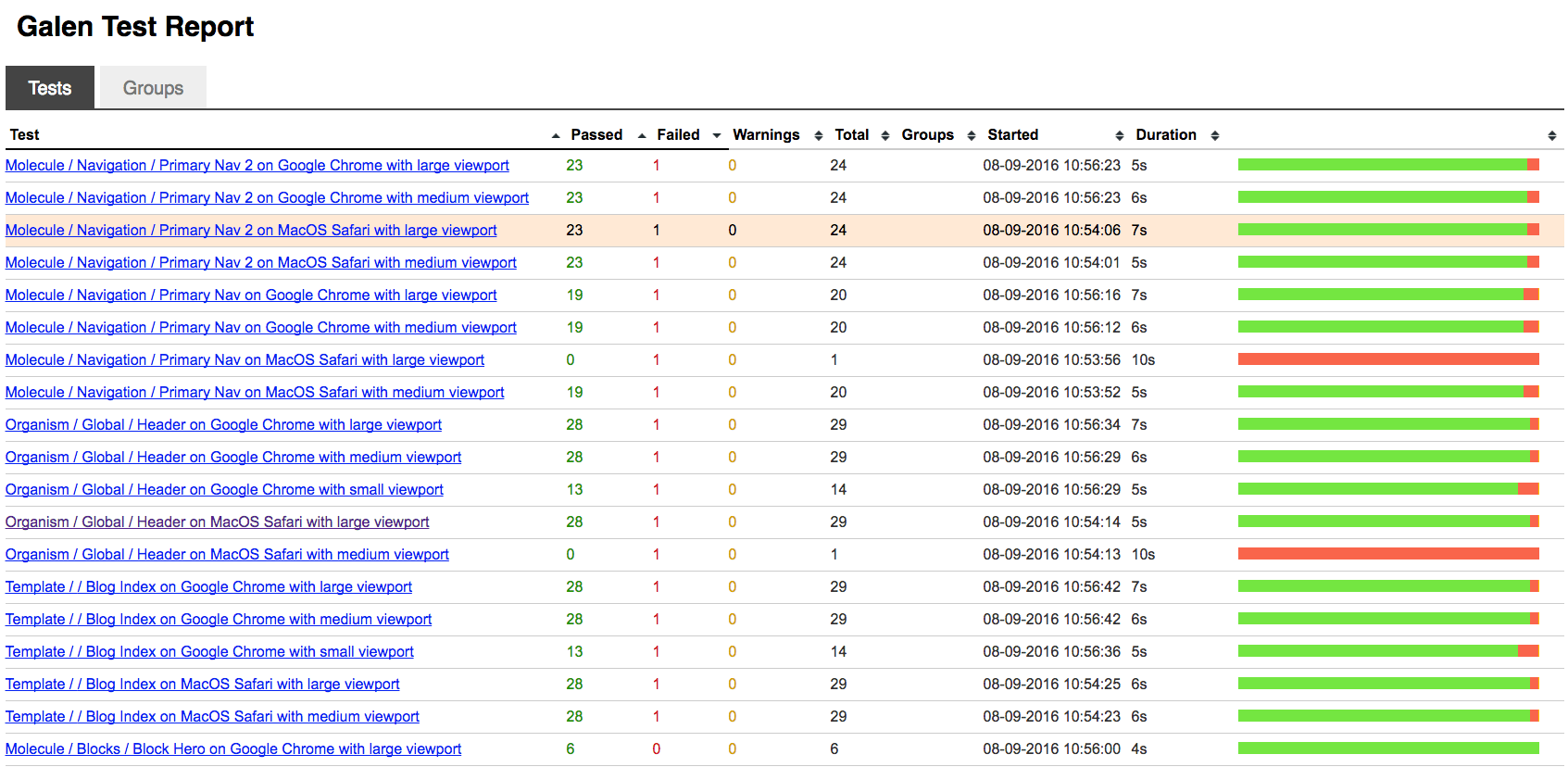
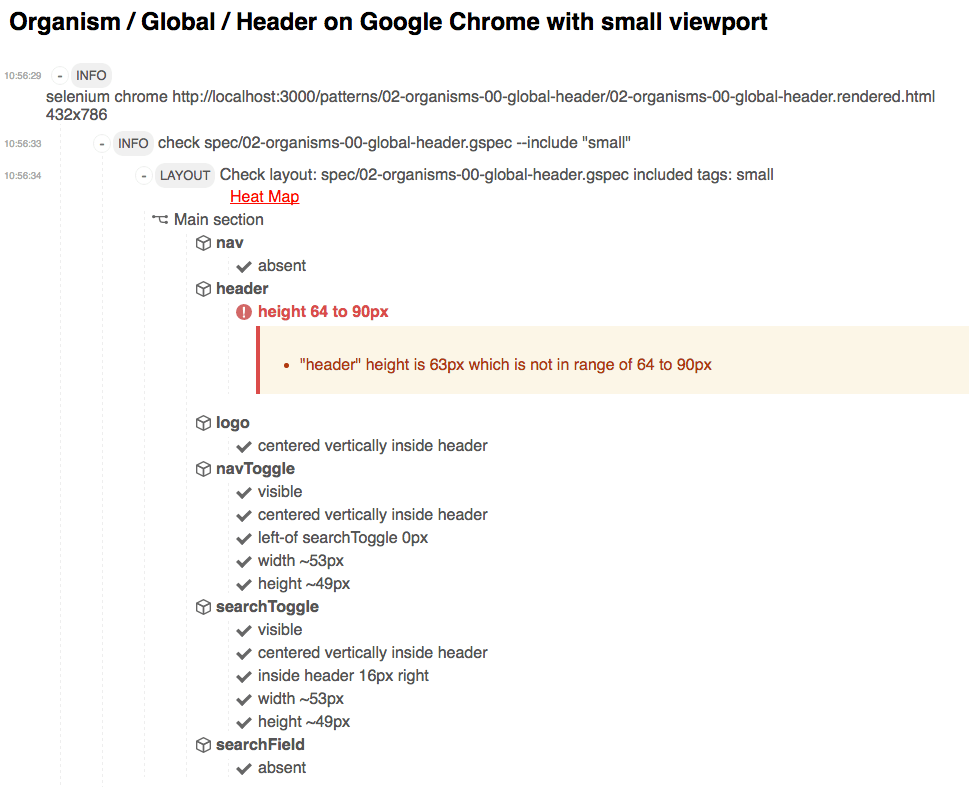
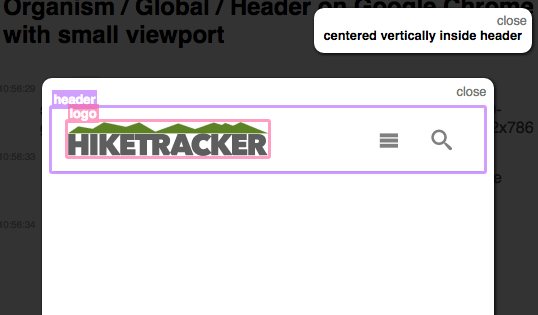
This report is useful to explore failures and fix bugs. But it can also be published as an extra source of documentation.
Publishing every check made of every component on every browser at every responsive breakpoint is powerful stuff.
A complete strategy for pattern library testing
Manual cross-browser testing, visual regression testing and executable design specs all have their place in a pattern library testing strategy. How can we best combine them?
Manual testing
Manual testing is most useful while developing new components or exploring design ideas.
There are still cross-browser differences that may affect key decisions. For example, if a design system needs to support older browsers, it may limit the use of newer technologies like CSS flexbox. It’s also common to use feature detection to provide different experiences to different browsers.
Manual testing is not so helpful where you need a quick test for regressions in existing work across a large pattern library. It can be slow, tedious and easy to miss problems.
Visual regression testing
VRT is a useful tool during code refactoring where tests do not otherwise exist. If you want to retain look and feel while you modify CSS, VRT will provide smoke tests to spot any unintended changes.
It is also useful for simple components with few elements, and checks of static visual properties which are otherwise difficult to test automatically.
VRT is less helpful when testing responsive layouts across browsers, where it often becomes unwieldy to maintain. High-maintenance tests tend to get ignored or dropped.
Design specification testing
Design specs are most useful when the design system direction and characteristics are mature. In other words, whenever we need to maintain long-term quality of the design system. Because of the time needed to write specs, they are best left until they are relatively stable.
Galen’s emphasis on relative positioning checks makes automated cross-browser responsive layout testing viable. Spec-based tests are great for components that contain two or more elements, from a media object up to a complex template.
Design spec tests are also useful for testing components in different states and for ‘stress-testing’ components that can contain user-generated or CMS content that might break their layout.
And because Galen uses Selenium under the hood, it is possible to combine layout tests with functional testing if your pattern library includes interactive components.
Pattern library testing strategy in brief
- Use visual regression tests for single elements, refactoring support and smoke testing
- Use cross-browser spec-based layout tests for checking relative layout in responsive components
- Use manual testing for early work, exploratory testing and difficult edge cases
An example test strategy: atomic design
Brad Frost’s Atomic Design encourages a bottom-up approach to interface design systems.
The process proceeds through individual elements (atoms), simple combinations (molecules), full components (organisms), entire page templates (er, templates. WTF Brad?) and finally full page examples with populated content.
Each type is a composite of the preceding component types. For example, an image atom, heading atom and paragraph atom make up a media object molecule.
Atomic Design is a fantastic way of breaking down thinking about user interfaces. It forces us to decouple design elements from each other.
This destructuring of complex components should be familiar to anyone who has used a test-driven design (TDD) approach when writing code. TDD encourages thinking about small units of code in isolation. TDD practitioners first write a test to specify the behaviour a unit. They then write code that implements that behaviour. It can be useful tool to focus development as well as improve quality.
What could a design testing strategy for a pattern library based on atomic design look like?
Atoms
Atoms are the smallest possible units of design and are usually a single DOM element.
Visual regression testing is most appropriate for atoms. It is possible to use Galen to check CSS properties of individual elements, but this is not Galen’s intended purpose. Atoms often encompass purely visual characteristics such as colour, gradients and borders. These are well suited to visual regression checks.
When something changes, it won’t be too much work to identify what has changed at such a low level.
Molecules, organisms and templates
Molecules, organisms and templates are composed of other atoms, molecules or organisms. Their overall complexity gradually increases as you work up from one to the next. At each level, there may be some interstitial ‘glue‘ elements that provide layout that are not otherwise found elsewhere.
Visual regression tests can be used for very simple molecules where visual characteristics are important.
When it comes to testing the layout of molecules, organisms and even templates, a spec-based approach is extremely valuable. It’s often how elements behave in relation to each other that is the cause of bugs in a pattern library. For this reason it’s also important to test the layout glue that joins sub-components together.
Molecules and organisms are where much of the differences between responsive breakpoints take place, and it is important to exercise each unique layout during testing.
Generally speaking, it is better to test a component design at the lowest level at which it appears in the hierarchy. For example, testing the alignment of navigation items should be done as part of tests of a navigation list molecule rather than when testing a global header organism.
Pages and other bits ‘n‘ bobs
Finally, manual testing will still be useful for quick checks during development and debugging and for debugging patterns in use in production sites.
Exploratory manual tests of example pages are also useful. They can be used to find unexpected edge cases that may not have been discovered during component tests.
A note about Pattern Lab
Pattern Lab is a great tool for creating a pattern library based on an atomic design approach. It can also be used as a target for automated testing. In part 2 of this article, I will show you how to get automated tests working with Pattern Lab and Galen Framework.
Can your pattern library support testing?
Most pattern library tools should be able to support automated testing by example as described above. There are only three pre-requisites:
- Working examples can be viewed at one or more dedicated URLs
- Examples reflect changes made in underlying code
- Examples reflect real-world pattern usage
It is also useful, but not essential if your pattern library:
- allows components to be viewed at arbitrary viewport and container sizes
- allows examples to be created in different states
- allows examples to be created with custom content
- allows developers and continuous integration tools to run their own version of the site
Bear these in mind if you haven’t yet chosen a tool. Check out styleguides.io for suggested tools. There are lots available!
Summary
- Pattern library maintainers should test components to maximise users’ trust and confidence in the design system
- Current approaches to testing pattern libraries are time-consuming or disconnected from implementation and documentation
- Executable design specs can provide cross-browser responsive layout testing and additional documentation
- A pattern library testing strategy should include a combination of manual testing, visual regression tests and spec-based tests
- Most pattern library tools are a good fit for automated testing, provided that example components can be viewed in a suitable context