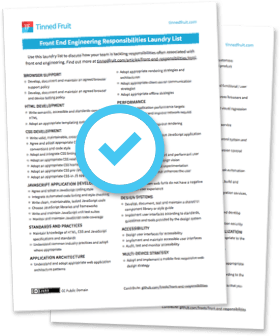31 Ways to Spend Less Time on Manual Cross–Browser Testing
We all know that manual cross–browser and device testing saps our time and energy. But we don’t make a conscious effort to improve the situation. Here are some strategies and tips for reducing the pain of manual browser testing.

Manual cross–browser testing can be a big drag on time and energy. It’s tedious to check every page of your site or app across breakpoints, and on a growing list of desktop browsers and mobile devices.
How often do issues show up in your live site that the testing process should have spotted?
It’s easy to see why many teams and individuals don’t do as much testing as they feel they should. Manual testing is often done in an informal, unplanned and scattergun fashion. It depends on team members to motivate themselves to do it, and on the availability of the right browsers and devices.
And when bugs do get missed, everybody feels bad. Or worse, a blame game ensues. You might say to yourself that you need to do more testing, if only you could work out how with the time you have available.
Like all good humans, though, we would prefer to spend less time on repetitive tasks. They key is to make testing more efficient.
Below is a list of some ways that you can improve your cross–browser testing to make it more efficient. Whether you are part of a big team responsible for a portfolio of large sites, or an individual working on a pet project, I hope you find something you can use.
All the tips in one place:
- Use established techniques
- Use a framework (maybe)
- Use fewer breakpoints
- Keep the design simple
- Limit complex interactions
- Re-use and reduce components
- Use a test harness
- Test your style guide
- Use consistent sample content
- Create a browser support policy
- Create a testing policy
- Focus on difficult browsers
- Don’t repeat yourself
- Adopt a targeted testing plan
- Create test scripts
- Test many browsers at once
- Use hosted browsers and devices
- Use a device lab
- Use code linters
- Use a CSS prefix tool
- Profile your CSS
- Get into the early testing habit
- Little and often, not everything all at once
- Write unit tests
- Test your website as a human would
- Automatically compare screen grabs
- Automate testing against a spec
- Test automatically when anything changes
- Hire a professional
- Include your testers in the development process
- In-source testing
Make testing less important
A great way to do less manual testing is to make it less important. The complexity of your project can determine the complexity of testing it. So, a simple approach can pay dividends in the long run.
These tips can be difficult to introduce for established projects, so if you’re starting on something new, get them in early.
1. Use established techniques
On a new project, you might be tempted to use a slew of emerging browser capabilities. You will often need to use feature detection so that visitors with older browsers get a usable fallback. This means that you need to test the same feature across browsers with different expectations of what is correct.
It can be easy to get carried away using the latest tech, but a significant part of your audience may be using older, less capable browsers. Sometimes it is better to use a well-established approach for everybody.
By using newer browser features with inconsistent support, you are deliberately introducing cross–browser variation. We know from the Browser Wars of the 1990s that this comes at a cost.
Pick the technologies you use with care. Restrict your choice of newer features to those that will have the biggest net benefit to the user.
Links:
- Feature, Browser, and Form Factor Detection: It’s Good for the Environment — HTML5 Rocks
- Modernizr — Feature detection library
- StatCounter GlobalStats - Browser usage share data, with geographic filters
2. Use a framework (maybe)
There is plenty of debate about the benefits or drawbacks of using a CSS framework like Bootstrap or Foundation. But using a framework as a basis for layout can reduce the amount of cross–browser testing you need to do.
Any framework worth its salt should be well tested on a wide range of browsers and devices. You should always be aware of framework’s browser support and testing policies. Make sure that it corresponds with your own.
The key here is to consider the long term impact on your project of adopting a framework.
Links:
- Bootstrap — CSS framework
- Foundation — CSS framework
- You might not need a CSS framework — Belén Albeza
3. Use fewer breakpoints
Fewer responsive breakpoints in your code result in fewer layout variations. It’s common sense that this should mean less testing.
Likewise, sticking to horizontal media queries and avoiding vertical ones means you only need to test variations in screen width.
In practice, bugs can appear at any viewport size. You will always need some level of exploratory testing, particularly for fluid responsive designs. Be sure to test your design with content outliers.
Links:
- 7 Habits of Highly Effective Media Queries — Brad Frost
4. Keep the design simple
A focus on good content presentation and conservative use of ‘clever’ design tricks will make testing easier. But less testing is not the only benefit.
I hope that we have collectively recovered from the gratuitous use of parallax scrolling as a design crutch. Even if we have, there will always some other shiny temptation that emphasises form over function.
The recent surge of interest in design systems highlights the advantages of a consistent and simple approach. Content providers must be able to communicate their message, and users are able to do what they need to do.
Links:
- Do as Little as Possible — Lyza Danger Gardner
5. Limit complex interactions
As using clever decorative features adds testing complexity, so do complex user interactions. Simplifying your user interactions will benefit users through improved usability. But doing so can also simplify functional testing. Early usability testing has a knack of benefitting a project in unexpected ways.
Some user interactions are harder to test than others. For example, drag and drop interactions can be tricky to get right, and need thorough exploratory testing to identify issues.
A simple form might not be as nifty, but it will be simpler to test. I’m not saying that you should not use these techniques, but that you should be aware of the cost of doing so.
Another challenge for testing is the asynchronous interactions between the user, browser and server common in modern web applications. It is all too easy to create race conditions when many Ajax requests are in flight, any of which could fail or be slow to complete.
Test that your application can handle individual request failures and does not depend on the order that they return. Even better, use an established library to coordinate your asynchronous requests in your application to reduce the need for testing.
Links:
- Write Better JavaScript with Promises - Landon Schropp
- Writing Better Ajax — Terry Mun
- Async — Asynchronous JavaScript utility library
Limit the scope of tests
If you have a big site with hundreds or thousands of pages, you won’t be able to test each page by hand. Nor would you want to. We need some way to reduce the scope of testing to examples of each template or component.
The goal of these tips is to do as little testing as possible but with the best coverage possible. There are more deliberate and structured ways to focus testing efforts than picking a selection of typical pages.
6. Re-use and reduce components
You may be responsible for a site that has a huge range of components and variations. It is common for a site that has grown over time to grow a lot of similar-but-different components, each with their own implementation.
Modifying sites like these can be painful, and changes can have unexpected knock-on effects. This only increases the demands on testing time, making it less likely that you will make changes.
It can be cathartic and rewarding to audit your site and consolidate the components and styles that it uses. You can then use a tool to generate a shared repository of these elements.
If you know what you have, then you can spend some time to reduce duplication so that there is less to test.
Links:
- Interface Inventory — Brad Frost
- CSS Audits: Taking Stock of Your Code — Susan Robertson
- Styleguides.io: Tools — Things to help you make your own style guide
7. Use a test harness
Once you have a central repository of elements and components, you can use it as your focus for testing. This is essential for large sites, but can be beneficial even for smaller sites.
This works best if:
- The test harness and live site use the same template sources.
- The components can be displayed in a relevant context. For example, if you design a component to be flexible, can you test it at different widths?
- Component variations can be created and tested easily
- Everyone on your team shares and re-uses the same component examples for testing each time
8. Test your style guide
Our ‘central repository of elements and components’ is better described as a style guide. Or you might have heard of its fancier cousin, the design system. Style guides and design systems serve many purposes. They can act as design guidance. They can document consistent and common design patterns and principles. And they can act as implementation guides.
If you manage a style guide or want to as part of your next project, make sure that you think about how you will use it as a test harness from the start.
For existing style guides, consider how you can improve support of cross-browser testing.
If your style guide allows component variations and content manipulation, it can be a powerful tool for testing.
Links:
- Test Your Design System Not Your Website — on this site
9. Use consistent sample content
Content variation is a big source of unexpected cross–browser bugs. I have often come across bugs that are due to an extra-long name or paragraph of CMS or user-generated content.
When testing components, it’s important to test both typical content and extreme content values. If your app dictates a username can be up to 255 characters long, how does your app display that? Likewise, what happens when values are missing?
It’s important that you test the same content values over time, particularly if you want to automate your tests. For manual tests, use a test script to specify values to use.
Having a system that will create test components with content filled for you, based on a shared data source, is ideal. That way you can replicate test content without effort.
Links:
- faker.js — JavaScript library to fake data
Make testing targeted
Aimlessly testing the few browsers and devices that you have to hand is a sure-fire way to miss bugs and drive yourself potty with tedium.
The devices you test on should reflect what your audience use. But most websites are accessed by hundreds or even thousands of unique device and browser combinations. You can’t test them all, so how do you target devices that will be most representative?
10. Create a browser support policy
There’s little point testing with browsers and devices that your users don’t use.
Being aware of the devices and browsers your audience use is also key to the design and development process. When you add features that use a new browser technology, what proportion of your user base will be able to experience that feature?
A browser support policy should drive decisions like these, and determine priorities for testing. It provides an agreed means by which a team makes decisions about product features, customer support issues and ongoing maintenance.
So, how do you choose your support policy? For existing projects, examine your analytics package for browser, OS and device usage metrics.
For new projects, you can use public resources like GlobalStats to find current metrics for a targeted geographical audience as a starting point.
This is a big and complicated topic because the browser and device landscape got big and complicated. But it’s worth spending some time on getting it right.
Links:
- Designing for different browsers and devices — Gov.uk service manual
- StatCounter GlobalStats - Browser usage share data, with geographic filters
- Can I use? - Browser support tables
11. Create a testing policy
Once you know your browser support policy, you can use that to determine your device testing policy. Deciding in advance exactly what you are going to test on an ongoing basis is a great way to be more efficient.
A testing policy should provide this for you by describing:
- Which specific browsers and devices you will be testing on. This should name physical test devices and specific browsers, not just vague descriptions like ‘Android 4 device’.
- The priority group of each device. This determines how often and how thorough your testing will be. The priority should depend on usage metrics.
- The broad testing approach for each priority group. For example, what kind of changes demand a retest for that group, and the test activities that will take place.
A good cross–browser testing policy takes advantage of the law of diminishing returns. You want to start with activities that will expose the most bugs so that you get the most out of your work.
12. Focus on difficult browsers
If we dread testing our work on older versions of Internet Explorer, why is that we tend to leave it until later on in a project?
It should be obvious, but older browsers are likely to produce more bugs to fix than newer ones.
So to front-load our bug discovery, it makes sense to test the difficult and older browsers on our support list first.
I say this with confidence, but it’s amazing how hard this one is to adopt.
13. Don’t repeat yourself
Browser testing has changed a lot. Browsers like Chrome, Firefox and Microsoft Edge update themselves automatically. It’s not necessary to support more than the one or two latest versions of these browsers.
Unfortunately, this does not apply to other browsers. Internet Explorer, the Android built-in browser, and Safari either do not auto-update or are tied to specific operating system versions. These are still popular browsers, and so most projects will need to support them.
There’s no need to test the same browser version across different operating systems. Generally speaking, the differences are trivial. For most projects, it is not necessary to test the same browser in more than one OS.
The key here is to get value out of all your testing time and not waste it on repeating tasks that will not surface new bugs.
14. Adopt a targeted testing plan
Once you have browser support and testing policies, you can perform specific types of testing on different browsers. The idea is to take advantage of what we know about browsers to identify issues earlier.
For example, the bugs you are likely to find on an Android 2.3 device will be different to those you would see on the latest version of Chrome.
Instead of clicking about and resizing your browser window for each browser, make a list of test activities for each device group. And then only do those activities.
Chris Ashton has written some great advice about how you might develop a plan like this.
Links:
- High-Impact, Minimal-Effort Cross-Browser Testing — Chris Ashton
Test more efficiently
Just as you want to choose the smallest possible set of representative browsers and devices, you also want to focus your actual testing activities.
There is no point aimlessly clicking, scrolling and resizing with each browser. It’s far better to decide in advance the test activities you’re going to pursue. Then make the process of repeating those activities across browsers as painless as possible.
15. Create test scripts
Professional testers love test scripts because they provide a repeatable list of activities for each test run. By repeating the same activities each time, you can increase the chances that you catch regressions (bugs that reappear). These are all too common.
There’s no need to go formal here. At the least, manual test scripts should include clear steps for performing the test, and a statement of the expected outcome. For cross–browser layout testing, this can include visual references. For functional testing, include clear descriptions of expected behaviour.
If you have grouped your browsers by priority, you’ll want to have different scripts for each priority group.
16. Test many browsers at once
As a human, you have at most two hands, and like most other humans, the chances are that you’re only adept at using one of them for fine motor control. You can probably forget about your feet altogether.
Unfortunately, this means that manual testing is often performed serially. Each browser or device is tested one after the other. This is a classic case of inefficiency that we can use computers to help with.
Certain types of manual testing lend themselves well to parallel testing. For example, you can view a component at multiple viewport dimensions on multiple browsers and devices at the same time to check for inconsistency and layout bugs.
Tools like Ghostlab allow you to control multiple browsers with one set of human hands by synchronising interactions across devices. It’s great for the parallel layout testing use case and is a handy tool for rapid feedback during development.
As an alternative, you could use Browsershots to make screen grabs of a page in a variety of browsers. You can then compare statically rendered components in one place.
Links:
- Ghostlab – App for synchronised development, testing and inspection
- Browsershots – Free cross-browser screen shot service
17. Use hosted browsers and devices
Maintaining your own set of browsers and devices to test on can be a big drain on time and money. Even if you do have real mobile devices at hand, you have to keep them charged and ready to use. Don’t underestimate how much work goes into maintaining even a small device lab.
One alternative is to use cloud testing services like BrowserStack, Sauce Labs or CrossBrowserTesting. These services provide on-demand access to browser instances, simulators and real devices.
These services have improved a lot in recent years and are well worth the money if you need to do a lot of testing. They maintain a far wider range of target devices, browsers and operating systems than you’re likely to need.
These services also provide automated testing support using Selenium. You can test private URLs over a secure tunnel, and generate screen grabs of pages and components as you test.
Links:
- BrowserStack — Browser testing service
- Sauce Labs — Browser testing service
- CrossBrowserTesting — Browser testing service
18. Use a device lab
Given what I have said above about the cost of maintaining a device lab, you might think I am against them. I’m not. In fact, if you work in a team that has the time and money to maintain a lab, you should do it. The benefits of testing on real devices are especially relevant for sites and applications with a larger user base.
If you don’t have your own device lab, you can always visit a community lab instead. This can be a much cheaper way of getting good test coverage for one-off or smaller projects than building up your own lab.
But how a device lab result in less time spent testing? Big company labs or community labs are usually well-run. They keep devices charged and ready for testing. And they often provide tools for synchronised browsing or semi-automated testing.
If you follow the advice above about targeted and focused testing, you’ll make the most of your time in the lab, and catch bugs before users do. It’s hard to debug a live user issue when you don’t have immediate access to the category of device they are using.
Links:
- Open Device Lab – Find an open device lab near you
Catch problems before you test
A lot of bugs are due to common mistakes or problems in HTML, CSS or JavaScript code. These mistakes are easy to detect. Instead of waiting for manual testing to find them, or picking over your code by eye, we can use tools to spot them for us.
If we’re confident that certain classes of bugs can’t happen because our tools prevent them, we don’t need to test for them.
19. Use code linters
Linters are a class of static analysis tool that identify common problems with code and suggest modifications. Linters are available for HTML, CSS and JavaScript.
The W3C Markup Validation Service and HTML Tidy are examples of HTML linters that have been around for a long time. As an alternative, you could opt for something more recent like htmllint. It’s not always easy to spot if you’ve got some invalid markup that could break your work in some browsers but not others.
CSS linting is gaining popularity, with tools like CSS Lint and Stylelint. They will both check your CSS for common problems with syntax, cross–browser compatibility, performance and accessibility. You can even use them to enforce your own coding style. Both provide the ability to configure your own rule sets.
For JavaScript, check out JSHint and ESLint (for ES2015 and beyond). Again, both these tools can spot potential JavaScript problems and enforce style rules. Users can configure which rules to include in checks.
The key with linters is to run them as early as possible so that you can catch potential problems and fix them before you run other types of test. You can run them as part of a build job, pre-commit hook, or right in your code editor.
Links:
- Static program analysis – Wikipedia
- W3C Markup Validation Service – Check HTML by URL or file upload
- HTML Tidy – Correct and clean up HTML documents
- htmllint – Unofficial HTML5 linter and validator
- CSS Lint – CSS code quality tool
- stylelint – CSS linter
- JSHint – JavaScript code quality tool
- ESLint – Pluggable JavaScript linter
20. Use a CSS prefix tool
A few years ago, browser vendors started using vendor-specific prefixes on CSS rules and DOM API methods. The intention was to isolate technologies that are in progress until the spec and implementation became stable.
Unfortunately, if you want to support current and future browsers, you need to provide both prefixed and unprefixed rules or code. In some cases, you will also need to provide alternative syntax, as candidate specifications have changed over time.
The most common example of this at the moment is CSS flexbox. It gives us lovely new layout powers, but we have to provide prefixes and older syntax. Internet Explorer 10 and 11 used different syntaxes, for example.
If you are writing vendor prefixes out by hand, it can be easy to miss important rules or to make a mistake. You will only catch the problem by testing in the browser affected.
For this reason, it is best to prefix your CSS rules automatically. You could use popular preprocessor mixin libraries for Sass or LESS, or maintain your own set of mixins. If you use PostCSS, Autoprefixer will generate vendor-prefixes based on your own browser support preferences.
If you don’t use a CSS pre-processor or post-processor at all, you could let your editor generate vendor prefixes for you. The HTML and CSS editor tool belt Emmet provides vendor CSS rule expansion for popular editors.
Links:
- Bourbon – A lightweight Sass toolset
- LESS Elements – A set of mixins for LESS
- PostCSS – A tool for transforming CSS
- Autoprefixer – Add vendor prefixes to CSS rules
- Emmet – HTML and CSS editor tool belt
21. Profile your CSS
Even if you use linting and prefixing tools, it is still possible to write CSS code that causes bugs and is hard to debug and maintain.
The most common problem with a long-lived CSS code base is specificity creep. When developers add new CSS rules they want to avoid making knock-on effects elsewhere in the site. Adding an !important declaration or using selectors with high specificity are the most common ways that this happens.
To see how much of a problem with specificity you have, you can profile your CSS.
Parker is a CSS profiling tool that generates lots of useful statistics about your CSS. In particular, Parker will tell you what your most specific rule is, so you can hunt it down and refactor it. Check out Harry Roberts article on how Parker can be used.
Another option for specificity is to generate a specificity graph for your CSS. The idea here is to organise CSS files so that the least specific rules are at the beginning, and the most specific are towards the end. Specificity should trend upwards through the file, and you should avoid big fluctuations. You can generate graphs for your own CSS using an online tool or a command line utility.
Links:
- Are You Writing Legacy CSS Code? – on this site
- Specificity – About CSS specificity on the Mozilla Developer Network
- Parker – Stylesheet analysis tool
- Improving Your CSS With Parker – Harry Roberts
- The Specificity Graph – Harry Roberts
- CSS Specificity Graph Generator
- CSS Specificity Graph NPM script
Test as you go
It may seem better to wait until you have completed development work before moving on to testing. Focusing on one thing at a time is generally a good idea. This approach is also common in teams with dedicated testers.
But whether you work alone or not, it is more efficient to identify problems and bugs as early in the process as possible. It will be cheaper to fix them, and retesting is less arduous.
Here are some tips to get you testing more as you work, without it disrupting your flow.
22. Get into the early testing habit
It can be hard to maintain good habits. Testing while you’re in the full flow of design or development work can feel counterproductive. But it can have long-term benefits.
Many of the other tips in this article are designed to help you include testing more seamlessly into your workflow. For example, using a linting tool that runs in the background as you work is less intrusive than checking your code by hand.
You’ll still need to develop testing habits as you work, though. After years of experience, I am aware of what browsers are likely to be problematic for the work that I’m doing. So I will try to test in those first, as soon as I have something testable.
If you’re new to a technique, or if you are working on a challenging implementation, early testing is important for the feedback it provides. You might have to make a fundamental change of approach once you try it in a few browsers.
If you’re not sure about an approach, boil it down to a simplified test case, put it on Codepen or another prototyping tool and test it across some browsers.
Start with the browsers that are likely to be problematic. It’s better to change your approach early with a rough prototype than later when you have spent time polishing your work.
You’ll only get into these kinds of habits if browsers and devices are at hand and ready to use. See the sections on using browser testing services and device labs to get them close to hand.
Even better, automate as much as possible to free up your and your team’s creative thinking time.
Links:
- Codepen – Playground for the front end web
23. Little and often, not everything all at once
I used to wait until I had ‘finished’ to test my work in more than one browser. It was always a mistake. In truth, the ‘finished’ bit of work is just a candidate implementation that works in one browser.
In practice, you have to fix a lot of bugs identified from cross–browser testing, and then re-test the new implementation. You may even need to change your approach completely.
In the long run, the Big Test approach creates more work than it saves. You may work on a product with a rapid release cycle. Or you may be creating a set of templates for one-off delivery to a client. In both cases, getting cross–browser testing into your process as early as possible will pay dividends over time. It may feel intrusive at the beginning, but the early testing will pay off.
Automate!
One sure-fire way of doing less testing yourself is to get a computer to do it instead.
As web development matures as a profession, tools have emerged to improve efficiency and cut out repetitive tasks. This phenomenon is consistent across all industries. Because testing is right up there on the list of tedious and repetitive tasks, there are now a lot of automated testing tools available.
24. Write unit tests
Unit testing isolates small pieces of imperative code and tests that a certain input produces an expected output.
In JavaScript, unit test frameworks like Mocha and Jasmine have become popular. There is an enormous array of supporting libraries and tools for unit testing. It’s a big topic, so I won’t cover it here, but there are good books to get you started.
If you are writing any non-trivial JavaScript code, unit testing skills will pay you back dividends in robust and maintainable code.
Test-driven development (TDD) is an approach that aims to encourage good code design. Developers write tests before they write the implementation that will satisfy those tests. Unit tests are a key part of this approach, and most of the benefit of unit tests is in the way they enforce good code design.
Unit testing and TDD is common in JavaScript development. For CSS and HTML, the approach is less common, because neither is an imperative programming language. But the idea of testing small pieces of functionality in isolation and writing tests before implementation can still be relevant.
Links:
- Mocha – JavaScript test framework
- Jasmine – Behaviour-driven development framework
- Test-Driven JavaScript Development – Book by Christian Johansen
- JavaScript Testing Recipes – Book by James Coglan
25. Test your website as a human would
End-to-end or functional tests are the test professional’s terms for testing a system from the user’s point of view. Instead of repeating the same manual steps for each test session, you can run automated end-to-end tests to perform the same user interactions.
Techniques and tools for web application end-to-end tests are improving all the time. Webdriver.io and Nightwatch.js are both JavaScript wrappers around Selenium WebDriver, a browser automation and inspection tool that works with most popular browsers. You can run Selenium-based tests on your own PC. Or you can run them on browser testing services like Sauce Labs and BrowserStack.
End-to-end tests can also serve as a great way to collaborate with others in the team and document the intended behaviour of the system. This is very much the goal of behavioural-driven development (BDD). Cucumber aims to provide this ability using human- and machine-readable specifications that can be run as automated tests.
Be warned, though. There is some overhead associated with end-to-end tests. It can be frustrating trying to debug intermittent test failures. Automated functional tests are best suited to long-running projects with lots of user interactions to test. They can be a great way to ensure that your app is behaving whenever anyone commits code changes.
Links:
- WebdriverIO – Selenium bindings for NodeJS
- Nightwatch.js – Browser automated testing done easy
- Selenium WebDriver – Browser automation tools
- Cucumber – Behaviour-Driven Development framework
26. Automatically compare screen grabs
End-to-end tests focus on validating system behaviour and functionality. But it is also possible to test for changes in rendered output using image regression testing.
Image regression tests work by taking screen grabs of a page or element and comparing them with a known ‘good’ image. An image diff algorithm runs and differences between the two images are highlighted. You can set thresholds for allowable differences to cover small changes that don’t affect users.
There is now a big range of image diff testing tools available. The most popular seem to be Wraith, BackstopJS and PhantomCSS. There are also paid services that will do the configuration, testing and setup work for you, such as Percy. Check out this useful comparison of tools.
Links:
- Wraith – Responsive screenshot comparison tool
- BackstopJS – Catch CSS curve balls
- PhantomCSS – Visual regression testing with PhantomJS
- Percy – Continous visual integration for web apps
- Top Visual Regression Testing Tools (PDF) – Kevin Lamping
27. Automate testing against a spec
There are also tools that allow you to write design and layout specs and run those specs as automated layout tests across different browsers. This can be a great way to test whether a website or application layout conforms to a designer’s intent.
Galen Framework is the most capable tool that incorporates this approach. It provides the ability to compare the relative positions and dimensions of elements in a layout. Galen can perform different checks at different viewport dimensions or different browsers. This is vital where a site makes use of responsive design and feature detection.
I think Galen Framework deserves more attention. It’s a powerful tool, and not hard to set up. But again, it’s geared more towards long-lived projects that are subject to frequent change. It’s also ideal for testing a design system.
If you’re interested in layout testing, check out my upcoming step-by-step guide to testing responsive designs with Galen.
Links:
- Galen Framework – Automated responsive design testing framework
- Automated Responsive Design Testing – My step-by-step guide to using Galen
28. Test automatically when anything changes
Continuous integration (CI) is a development process in which team members commit code to a central repository. Each time the code base changes, a build process tests and validates the code. Only builds that pass these tests are suitable for release. If a build fails, the team should fix it quickly. The aim is to have code in a releasable state at all times.
In the past, CI required a dedicated server that someone in the team or organisation had to maintain, usually running Jenkins. Teams are increasingly using cloud CI services like TravisCI and CircleCI to fulfil this function.
Almost all the automated linting and testing tools mentioned in this article can be integrated into a CI job. Including the ability to run automated tests on browser testing services.
With some investment of time and some ongoing costs, teams can reduce the amount of time they spend on manual testing and speed up their release cycle.
Links:
- Continous Integration – Thoughtworks
- Jenkins – Open source automation server
- Travis CI – Continous integration service
- CircleCI – Continous integration and delivery platform
Delegate testing work
This might seem obvious: if you want to do less manual cross–browser testing yourself, ask someone else to do it. OK, I realise that means you might have to pay them.
29. Hire a professional
Test professionals generally go through a certification process, whether they specialise in manual testing or automation. I’m no expert on this process, but it should ensure that you’re hiring someone with a good grounding of professional testing expertise.
In practice, like all professionals, there is a big variation in skill and experience. When you have a good test professional on your team, the difference is noticeable. Everyone will be more committed to producing high–quality work. The best testers will help transform the working practices of the whole team for the better.
Even if you aren’t able to hire a dedicated test professional, it can be useful to train someone in testing skills for the benefit of the team.
30. Include your testers in the development process
To get the best out of your testers, you should avoid keeping them siloed in a separate team, or treating them like a black box just for testing your work. Test professionals can contribute at all stages of the development process, from planning and design through to deployment and maintenance.
Planning how the team is going to test a new feature is of key importance before development starts. But it’s a consideration that often gets missed because testers are not included in planning conversations. The team is usually focused on how well the feature will work, not how well it will fail.
Likewise, pairing with testers during development itself can be a great way to learn from one another.
Get your testers involved in everything that the team does. You won’t regret it.
31. In-source testing
You may have experience of working in a team that has an outsourced testing team, whose job it is to do a Big Test and then report back all the bugs for you to fix. This might happen for each release, each week, or even nightly.
This approach developed when software release cycles were long, and the software itself distributed on disk. But it’s monstrously inefficient for web development, where release cycles are quicker and changes can be made at any time.
Where I have seen an outsourced test team, it’s inevitable that the development team end up doing a lot of tactical testing themselves. They do this to identify issues as soon as possible so they can press on with getting the work delivered.
Not all outsourced testing is bad, but if you end up waiting on the results of testing before moving on with your own work, you’ll need to find ways to speed things up.
Continuous improvement
That’s a lot of things you could do to improve your cross–browser testing. Which should you address first? The answer to this question will be different for each project and team.
You can start by gathering information. Get a good understanding of what you and your team are currently doing. How good is the current approach is at identifying issues and getting them resolved? What’s getting in the way of that happening?
If you have a customer support team, working with them to understand the trends in user feedback and support tickets can be revealing.
Gather as much information as possible so that you can make changes with the biggest impact. Do one thing at a time, see what improved and repeat.
If you enjoyed this article, you might be interested in my upcoming book Automated Responsive Design Testing.